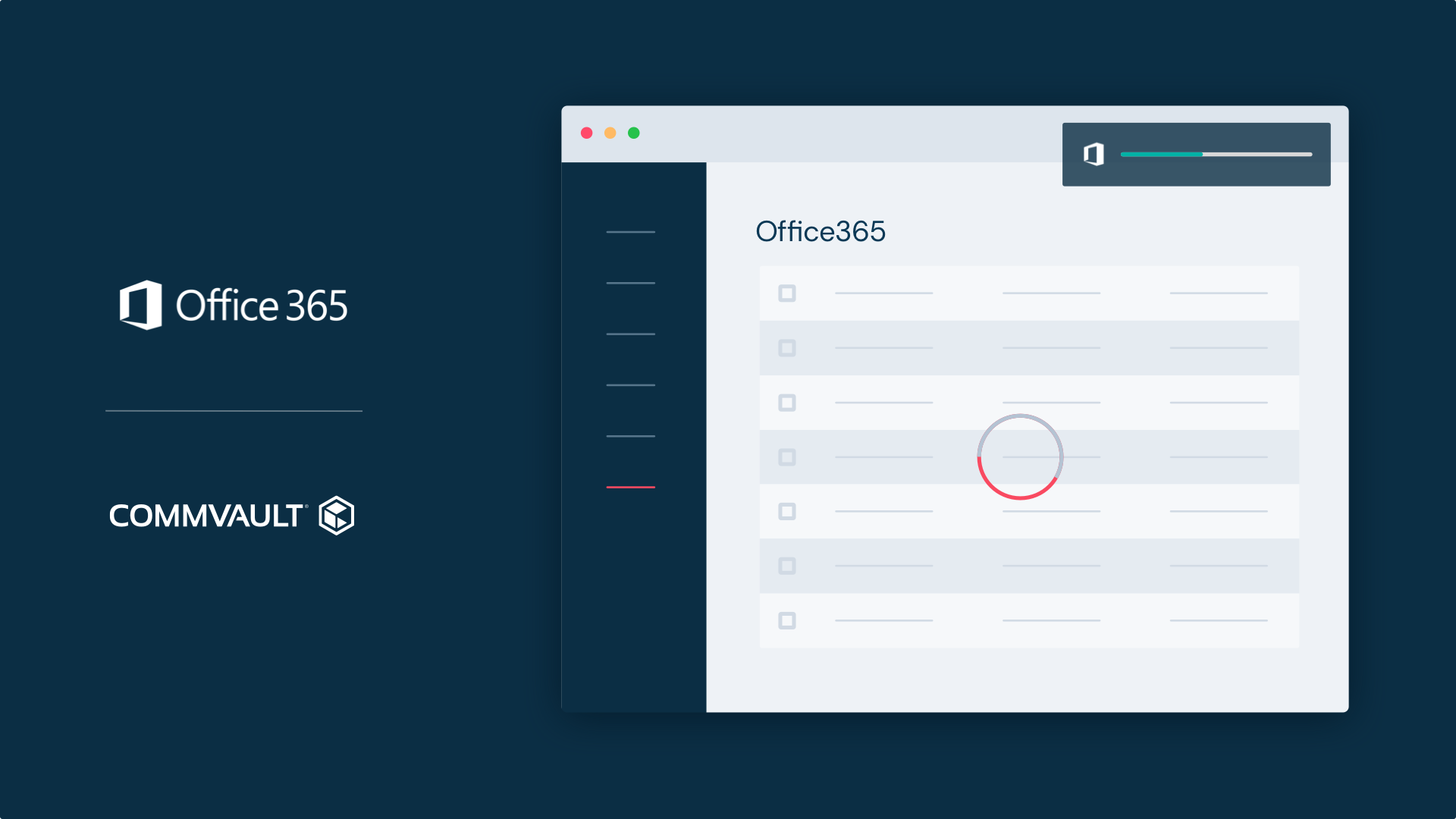Microsoft 365 Backup & Recovery
Commvault makes sure your Microsoft 365® data is protected and ready when you need it—that it’s recoverable, searchable and moveable.
Why do I need to back up Microsoft 365?
Microsoft provides short-term retention and high availability of Microsoft365 data—and they let you know upfront that long-term retention—and a lot more—is your responsibility. That’s why Microsoft partners with Commvault to enhance Microsoft 365 backups.
Fast Microsoft 365 migration
Comprehensive Microsoft 365 protection
Find your data when you need it
You need to provide long-term retention of your Microsoft 365 data. Plus, there are a lot of things that you need to protect your Microsoft 365 data from to make sure it’s secure and recoverable when you need it, so you’ll be ready to meet regulatory requirements and compliance audits.
Learn more about Microsoft’s Shared Responsibility.
How is Commvault better at Microsoft 365 backup?
There’s a lot of danger from which you need to protect your Microsoft 365 data and content—there’s accidental deletion, user deletion, ransomware, malware, service interruptions and more. With Commvault, you’ll be ready—and your Microsoft 365 backup will protect your data against these potential threats. Other solutions only protect a limited portion of your Microsoft 365 data. Commvault covers more of your data with one solution, eliminating the need for another point solution that would add complexity and cost to your already challenging IT operations.
Commvault makes sure more of your Microsoft 365 data is protected—and all protected with one single solution—a solution built on Microsoft technology that’s been protecting data for 20+ years. It’s the same solution that Microsoft uses to protect some of its most demanding data. Commvault protects your data and content across Microsoft 365 apps. Whether you use one or more, your information in Exchange Online, SharePoint Online, OneDrive and Teams* is protected with Commvault’s Microsoft 365 backup solution.
With Commvault, you have more choices of where to back up your Microsoft365 data—you can store it on public cloud backup, on-premises backup, hybrid cloud backup—or any combination that works for you. You can even have us handle all the details for you with Metallic SAAS backup options. It’s all protected by the same proven Commvault technology—and it all provides you with maximum flexibility to meet your needs.
Download the complete Microsoft 365 backup infographic
How does Commvault enhance Microsoft 365 backup?
- Protection wherever your data lives: Exchange on-premises + Microsoft 365 cloud + more
- Eliminate the need for another point solution just for Microsoft365 protection
- Recover emails and files (down to the granular level) in minutes
- Enable enterprise-wide search across all of your data, including Microsoft 365 data
- Commvault has it all covered for you when it comes to Microsoft 365 backup with deployment options to meet your exact needs
- Get no compromise SaaS-delivered Microsoft 365 backup and recovery with Metallic
Reliability, Scalability and Flexibility
Other solutions do not cover as much of your Microsoft 365 data–nor do they protect it as thoroughly, leaving you at risk of data loss or data corruption. Their options may be limited, and you may need expensive add-ons like cloud connectors or added hardware to make their solutions work as your Microsoft 365 data grows. With Commvault, you have a complete solution that easily scales as your Microsoft 365 data grows.
We’ll help you prevent data loss and meet your regulatory and compliance requirements.
Options to protect your Microsoft 365 data with: Reliability, Scalability and Flexibility.
Protecting your Microsoft 365 data is your responsibility—and Commvault is here to protect it.
What Microsoft 365 backup solutions do I have with Commvault?
Commvault delivers Microsoft 365 data protection options to match your business model, with unlimited scalability and flexibility
Metallic 365 Backup & Recovery—a SaaS-based option that makes it easy to subscribe, configure and use. You’ll get the most needed features and be up and running in less than 15 minutes. No software, infrastructure, or storage to worry about—Metallic manages it for you.
Commvault Complete™ Backup and Recovery—Award-winning, feature-rich Microsoft 365 data protection by subscription. Flexibility plus advanced features make sure you’re ready for enterprise-wide heterogeneous search of all of your data, including Microsoft 365 data. You control your storage policies and your backup schedules. Plus, you’re ready to take advantage of advanced features, including Commvault Activate.
Get the most from Microsoft 365 backup
*For data that is tied to SharePoint and OneDrive