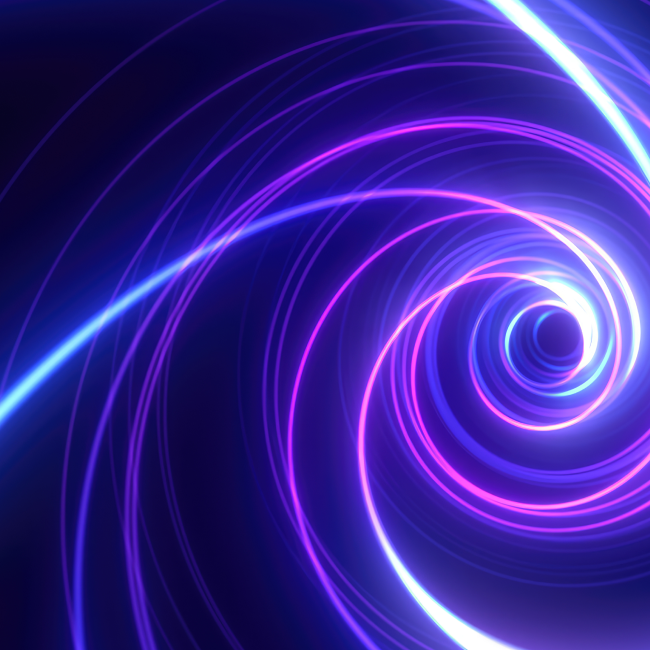Learn
Bare Metal Recovery
Bare metal recovery (BMR) transforms disaster response by capturing complete system states and enabling rapid restoration to any hardware.
What Is Bare Metal Recovery?
Traditional backup methods leave critical gaps when hardware fails or ransomware strikes. File-level restores cannot rebuild entire systems; partial backups miss crucial configurations that keep operations running smoothly.
Bare metal recovery (BMR) transforms disaster response by capturing complete system states and enabling rapid restoration to any hardware.
BMR Essentials
BMR is the process of restoring a complete system from scratch to raw, uninitialized hardware. Unlike traditional backups that save individual files or folders, BMR captures more – including operating system, applications, drivers, configurations, and data – in a single comprehensive image.
The process begins with creating a full system backup that includes every component needed to rebuild the server or workstation. This image is stored on secure media or cloud storage, ready for deployment when disaster strikes through hardware failure, ransomware encryption, or catastrophic system corruption.
Recovery scenarios vary by infrastructure type and operating system. Windows environments leverage Volume Shadow Copy Service (VSS) for crash-consistent snapshots, while Linux systems use different imaging techniques to capture system states across diverse distributions.
How Does BMR Work?
The BMR process follows a structured approach with five steps:
- Backup creation: A complete system image captures the OS, installed applications, system drivers, and all data files. Modern solutions use block-level backups that engage VSS writers to create crash-consistent snapshots, storing them on secure media or cloud platforms.
- Recovery media: IT teams prepare bootable media containing the restoration software. This can be a USB drive, CD/DVD, or network boot configuration that initiates the recovery process on the target hardware.
- System boot: The bare hardware boots from the recovery media, loading the restoration environment. This specialized OS contains drivers and tools necessary to access backup storage and begin the restoration process.
- Restoration: The backup image transfers to the new hardware, recreating the exact system state. Every setting, application, and file returns to its original location, including desktop layouts and user preferences.
- Cloud BMR: Modern BMR solutions restore directly from cloud storage to physical servers or virtual machines. This flexibility supports hybrid environments where workloads move between on-premises infrastructure and cloud platforms.
When and Why Should You Use BMR?
BMR serves as the foundation for business continuity in hybrid and multi-cloud environments. When systems fail, BMR restores complete functionality faster than rebuilding from scratch or attempting piecemeal file recovery.
- Disaster recovery: Hardware failures, ransomware attacks, and system corruption demand rapid response. BMR enables complete restoration faster.
- Hardware upgrades/migrations: Moving to new servers traditionally requires reinstalling operating systems, applications, and configurations manually. BMR can reduce this complexity by transferring the complete system image to upgraded hardware smoothly.
- System cloning: Organizations deploying multiple identical servers can benefit from BMR’s ability to replicate exact system configurations. This standardization helps reduce deployment time and configuration drift across infrastructure.
- Ransomware resilience: BMR can provide a clean restoration path. Systems return to pre-attack states without negotiating with attackers or risking incomplete decryption.
Comparing Recovery Methods
Understanding the differences between recovery methods helps organizations select appropriate strategies for various scenarios. Each approach serves specific purposes within a comprehensive data protection strategy.
- File-level restore works well for recovering individual documents or folders but cannot rebuild entire systems. When a server fails completely, restoring thousands of individual files misses critical system configurations, registry settings, and application dependencies that keep operations running.
- System image restores capture more complete snapshots but often struggle with hardware differences. Traditional image backups may fail when restoring to servers with different processors, storage controllers, or network adapters.
BMR overcomes these limitations through hardware abstraction and comprehensive system capture. Modern BMR tools support cross-hardware restore capabilities, enabling recovery to systems with completely different configurations.
Recovery Method Comparison
This table compares key features across different recovery approaches:
| Feature | BMR | File-Level Restore | System Image Restore |
| Restores OS & apps | Yes | No | Yes |
| Restores all settings | Yes | No | Yes |
| Hardware independence | Yes (with modern tools) | N/A | Sometimes |
| Speed | Fast | Slower for full system | Fast |
| Use case | Disaster recovery, migration | Single file recovery | Full system restore |
Benefits of BMR
Rapid recovery capabilities can transform how organizations respond to system failures. BMR can help reduce downtime. Organizations with higher cyber maturity recover 41% faster from breaches, demonstrating how comprehensive backup strategies directly impact business resilience. BMR forms a crucial component of this maturity by providing predictable, repeatable recovery processes.
Ransomware attacks highlight BMR’s value for system protection. While 97% of ransom-paying victims regain data access, only 59% recover all data due to unreliable decryption tools. BMR bypasses these risks by restoring clean system images from before the attack.
The efficiency gains extend beyond emergency scenarios. Here are key advantages that comprehensive system backups provide for routine maintenance, testing, and deployment tasks:
- Complete system coverage: Every application, driver, and configuration back up automatically without manual selection or scripting.
- Hardware flexibility: Modern BMR supports restoration to physical servers, virtual machines, or cloud instances.
- Reduced human error: Automated recovery processes help eliminate manual configuration steps that introduce mistakes.
- Faster testing: Development teams clone production systems quickly for testing without impacting live environments.
Commvault’s Support for BMR
Commvault orchestrates BMR through automated workflows that help simplify both backup creation and system restoration. The platform captures complete system states while managing the complexities of diverse infrastructure environments.
Support extends across physical servers, virtual machines, and cloud platforms, enabling flexible recovery options. Organizations restore systems wherever needed: same hardware, different hardware, or cloud instances. This flexibility can be valuable as workloads migrate between on-premises data centers and cloud providers.
Block-level backup support can help accelerate recovery operations while maintaining data integrity. The platform engages VSS writers to create crash-consistent snapshots, capturing system volumes at precise moments without corruption or incomplete writes.
BMR provides the foundation for rapid, reliable system restoration across diverse infrastructures. Organizations that implement comprehensive BMR strategies position themselves to recover faster from disasters while maintaining continuous business. The ability to restore complete systems quickly and accurately makes BMR an essential component of modern data protection strategies.
Request a demo to see how we can help you strengthen your backup and recovery capabilities.
Related Terms
Backup policy
A set of rules and procedures that describe an enterprise’s strategy when making backup copies of data for safekeeping.
Backup policy
A set of rules and procedures that describe an enterprise’s strategy when making backup copies of data for safekeeping.
Disaster recovery
The process of restoring an organization’s IT infrastructure and operations after a major disruption to minimize impact and resume normal operations quickly.
Disaster recovery
The process of restoring an organization’s IT infrastructure and operations after a major disruption to minimize impact and resume normal operations quickly.
RTO and RPO
Critical metrics in disaster recovery planning that define how quickly systems must be restored and how much data loss is acceptable.
RTO and RPO
Critical metrics in disaster recovery planning that define how quickly systems must be restored and how much data loss is acceptable.

Backup and recovery datasheet

Cleanroom Recovery