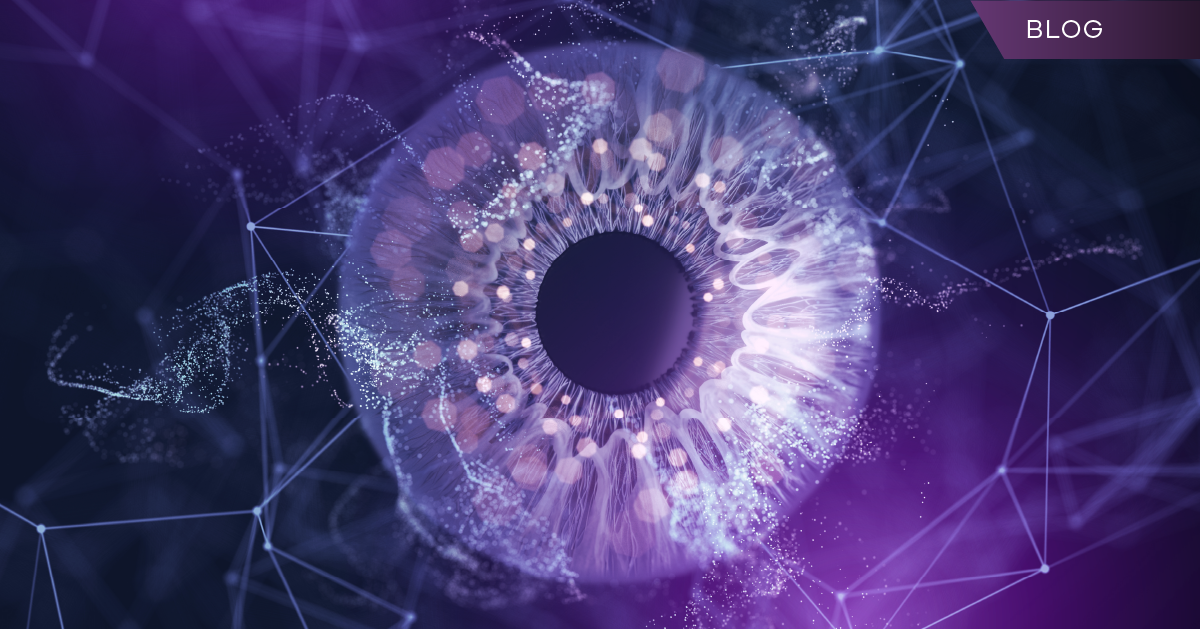Microsoft Active Directory (AD) is the backbone of enterprise identity and access management. From workstation logins to physical building access, AD enables the routine operation of the organization. When it is damaged or taken completely offline, the critical applications and services it supports become inaccessible. Without AD, the business cannot continue.
Despite its importance, many organizations still rely on outdated, manual backup and recovery approaches that leave gaps in protection and delay recovery efforts, leaving them exposed when disaster strikes.
Here are five critical capabilities that are essential for rapid, reliable recovery of identity services.
1. Forest-Level Recovery of AD
In the event of a complete forest-level failure, the ability to quickly and accurately recover AD is essential for business continuity. Relying on a manual recovery plan and out-of-box tools could mean it takes days to restore an entire AD forest, extending business disruption.
Automated forest-level recovery capabilities enable you to restore the AD forest to a previous healthy state and resume business operations in a fraction of the time. This automation drastically reduces recovery time and minimizes the risk of human error during critical moments.
2. Granular Object and Attribute Recovery
When important data within AD is accidentally or maliciously deleted, changed, or corrupted, you need to be able to quickly identify changes and restore the individual objects and attributes.
Fast, granular recovery capabilities enable you to restore just the missing, damaged, or misconfigured object attribute. This granularity can quickly get business systems or users back online without needing to restore the entire AD environment.
3. Frequent, Automated Backups
AD environments are dynamic. Users are added, permissions are updated, and configurations evolve constantly. Relying on manual backups leaves gaps in coverage.
Frequent, automated backups consistently capture changes across the environment and minimize the risk of data loss.
4. Immutable, Air-Gapped Backups
Backups stored within the same network or domain they are protecting are vulnerable to compromise in an attack. Immutable, air-gapped backups help prevent tampering and keep backups clean, accessible, and reliable when you need them most.
5. Unified Protection for Hybrid Identity Environments
As businesses extend their directories to the cloud with Microsoft Entra ID, the challenge of protecting the hybrid AD environment has only grown. Many organizations backup up AD and Entra ID in silos, if at all.
Unified protection of hybrid identity systems simplifies operations and reduces tool sprawl, enabling consistent security across environments.
Find Your Gaps Before Attackers Do
AD is too important to leave unprotected or underprioritized. By addressing these critical gaps in AD backup and recovery, you can enhance protection, reduce risk, and enable fast, secure recovery in the event of an attack.
Ready to strengthen your identity resilience?
Explore Commvault Cloud Backup & Recovery for Active Directory.
Learn More
Check out these other blogs in our Active Directory series:
- From Mishaps to Meltdowns: Safeguard Your Active Directory
- The Business Impact of Active Directory Outages: Real-World Costs
- Active Directory Forest Recovery: Why Manual Methods Are No Longer Viable
- Hybrid Identity Protection: Bridging On-Premises AD and Entra ID Security
- AD Recovery Testing: How to Know Your Recovery Plan Will Actually Work
Watch our on-demand webinar “The Naked Truth” to see experts simulate a real-world Active Directory outage and demonstrate rapid restoration techniques.