Active Directory 101: How to Monitor and Secure Active Directory
A compromised AD can give attackers access to sensitive data and let them disrupt operations across multiple systems.
Overview
Protect Network Resources and Prevent Data Breaches
Active Directory (AD) offers substantial benefits to both administrators and end users. It enables end users to log in to multiple applications with a single set of credentials, while allowing administrators to define and enforce group policies, simplifying management and standardizing configurations.
However, a compromised AD puts organizations in a vulnerable position, representing a significant security risk. It’s akin to handing the keys to the IT castle over to malicious attackers – and must be avoided at all costs.
Organizations of all sizes must monitor and secure AD because it acts as a central hub for managing user access to network resources. A compromised AD can grant attackers control over the entire network, giving them access to sensitive data and allowing them to disrupt operations across multiple systems. Bad actors could steal sensitive data, disrupt critical services, gain full control of the networks, create user accounts with elevated privileges, modify existing permissions, lock users out of their accounts, and launch attacks from within the organization.
Proactive AD monitoring and security is a critical task all IT leaders must address to protect sensitive data, control network access, and prevent data breaches and malicious attacks. The proper management and security of AD helps protect network resources, software applications, and confidential data from unauthorized access. It is paramount for all enterprise organizations that AD is proactively safeguarded against bad actors and malicious attacks.
optimization
Optimizing AD for Your Organization
The popular directory service from Microsoft organizes data about network objects, such as end users, groups, applications and devices. It’s a proprietary service that runs on a Windows server and enables administrators to control access to network resources and manage protections. The central role of AD in both user identity management and security makes its backup and recovery critical for every organization.
Let’s take a look at the functions of AD that make it so critical within your organization:
• User and group management
Create and maintain user accounts, organize them into logical groups, assign permissions and access rights, and manage user authentication and authorization.
• Domain controller management
Implement domain controllers, assign individual domain controllers for specific operations, and monitor replication between domain controllers.
• Security and access control
Implement and manage authentication mechanisms, configure and monitor access controls, manage security certificates, implement security best practices, and monitor for potential threats.
• Group policy management
Configure group policies to apply and enforce consistent security, user settings, and configurations for end users, computers, and organizational units across the network.
Benefits
Significance of AD Monitoring
Comprehensive AD monitoring represents a critical security control that directly impacts an organization’s ability to maintain operational continuity and detect potential threats. Monitoring provides visibility into authentication patterns, privilege changes, and policy modifications that could indicate compromise. This visibility allows security teams to establish baselines for normal behavior and quickly identify deviations that might signal an attack in progress.
For administrators responsible for AD environments, implementing robust monitoring solutions transforms reactive security postures into proactive defense strategies. Your ability to detect unauthorized changes to security groups, unusual authentication patterns, or suspicious account modifications can mean the difference between stopping an attack in its early stages and dealing with a full-scale breach. AD monitoring also supports compliance requirements by providing audit trails of administrative actions and access attempts.
Various visibility tools enhance AD monitoring capabilities beyond native logging functions. Event log analyzers consolidate and correlate security events across domain controllers to identify patterns invisible to manual review. Advanced AD DS auditing solutions provide specialized monitoring for directory service operations, capturing detailed information about object modifications, permission changes, and schema alterations. These tools often include real-time alerting capabilities for immediate notification of suspicious activities.
Insufficient AD monitoring manifests through several concerning indicators that you should watch for:
- Unnoticed privilege escalations where accounts gain elevated permissions without proper authorization.
- Policy misconfigurations that remain undetected until they cause operational issues.
- Delayed awareness of account lockouts or authentication failures.
- Inability to trace the source of directory changes during incident investigations.
- Lack of visibility into replication failures between domain controllers.
The detection of specific anomalies plays a crucial role in preventing security breaches before they escalate. Password reset loops, where accounts undergo multiple password changes in short timeframes, often indicate credential harvesting attempts.
Unauthorized group membership changes, particularly to privileged groups like Domain Admins, represent classic attack techniques for privilege escalation. Other critical anomalies include unusual logon patterns (such as after-hours authentication), unexpected schema modifications, and suspicious service account activity.
Security Best Practices
AD Security Best Practices
• Frequent backups: Regularly schedule automatic backups of AD data to minimize potential data loss from system failures or cyberattacks.
• Granular recovery: Enable the ability to restore specific objects or attributes within AD, which allows for targeted recovery without needing to restore the entire directory. Targeted recovery is exactly as it sounds, in that it focuses on restoring specific, critical systems or data sets within a set timeframe, rather than attempting to recover the entire IT infrastructure at once.
• Runbook automation: Accelerate business continuity following major incidents by providing predetermined, tested response procedures. These automated workflows eliminate guesswork during high-stress situations:
- Incident response acceleration: Automated runbooks reduce mean time to recovery by executing predefined steps for common scenarios without manual intervention.
- Consistency in recovery: Standardized procedures help prevent human error during critical recovery operations.
- Documentation and compliance: Automated runbooks create detailed logs of recovery actions for post-incident analysis and help compliance reporting.
• Role-based access control: Assign administrative permissions to specific users or groups to limit access to sensitive AD functions.
• Monitoring and auditing: Continuously monitor AD for suspicious activity, user access patterns, and potential security threats.
• Integrated cloud protection: Secure both on-premises and cloud-based AD environments with a single approach. Enable a unified identity management system in which end users can access both cloud and on-premises resources using the same credentials while enforcing consistent security policies across both environments.
• Compliance considerations: Compare and make certain your AD configurations follows and adheres to relevant industry regulations and compliance requirements.
• Disaster recovery testing: Consistently test your AD backup and restore processes to make certain they function properly in the face of a critical event or attack.
• Password management: Enforce strong password policies with a mix of letters, numbers, and special characters, and set appropriate password expiration and complexity requirements.
• Access control: Implement the principle of least privilege, assigning only necessary permissions to users and groups, and limit the number of end users with administrative privileges. Also utilize group policies to manage user access to resources.
• Employ multi-factor authentication (MFA): Put MFA policies in place for additional security when end users log in to AD. This will significantly reduce the risk of unauthorized access when dealing with threats such as phishing attacks, stolen credentials, and weak passwords.
• Account management: Disable unused or inactive accounts, and implement a process for managing service accounts with strong passwords.
• System hardening: Secure the organization’s DNS configuration to help prevent unauthorized access, restrict access to domain controllers, and patch domain controllers and other AD related systems regularly to spot and address vulnerabilities.
• User awareness training: Educate end users on the best practices with password security and recognizing cyberattack attempts such as phishing. With all security measures, it is critical end users are made aware of the dangers and taught best practices to avoid falling victim to bad actors.
Automated Forest Recovery
Automated Forest-Level Recovery
Even if you’ve tried protective measures, sometimes you need recovery, and you need it fast. Forest-level recovery represents a comprehensive restoration process for AD environments following catastrophic failures or security breaches.
This recovery approach rebuilds the entire AD forest, including domains, when the directory structure becomes corrupted or compromised beyond repair through domain-level recovery methods. Forest recovery becomes necessary when trust relationships between domains are broken, schema corruption occurs, or there’s evidence that domain controllers have been compromised by sophisticated attackers.
Achieving successful forest-level recovery requires careful planning and implementation of several critical components:
1. Isolated recovery environment: Creating a clean, network-isolated environment where the recovery can proceed without influence from potentially compromised systems.
2. Backup strategy: Maintaining regular backups of AD that include system state data from multiple domain controllers across different domains in the forest.
3. Recovery process:
- Rebuilding the forest root domain first.
- Restoring the domain naming master and schema master roles.
- Systematically rebuilding child domains.
- Reestablishing trust relationships between domains.
- Validating directory integrity before reconnecting to production networks.
4. Testing protocol: Regular validation of recovery procedures through simulated disaster scenarios to verify recovery time objectives can be met.
The complexity of forest-level recovery underscores the importance of having automated recovery solutions that can execute these steps in the correct sequence while minimizing human error during crisis situations. Automation helps reduce recovery time from days to hours while providing consistent, repeatable results during high-pressure recovery operations.
Monitoring Best Practices
AD Monitoring Best Practices
Comprehensive AD management includes both monitoring and securing the network access system, and it provides enterprise organizations with a number of benefits when done well. From centralized controls and enhanced security to scalability and flexibility, AD management can empower organizations to prevent, detect, and recovery more quickly and suffer less damage from attacks.
Centralized management enables administrators to manage network objects from a single point, and enhanced security such as authentication, authorization, and encryption better protect the entire environment. With proper management in place, AD can scale to meet the needs of a growing network and provide the flexibility to support a wide range of applications and services.
From a broader perspective, proper management also can provide continuous availability of AD services across environments and avoid or reduce downtime. Comprehensive management also makes it possible to recover deleted objects and roll back to the best-known state when attributes have been overwritten. A managed AD environment enables administrators to search data and preserve information for regulatory compliance.
AD security protects critical data from corruption, deletion, and attacks, enabling enterprise organizations to provide end users with the access they need to be productive while also preventing bad actors from disrupting operations or stealing data. A robust AD monitoring and security approach will provide organizations with fortified protections against cyber threats by empowering organizations with the tools they need to guard? against attacks.
From early detection of unauthorized access to reducing the risk of data breaches, a solid AD management strategy will help organizations remain compliant with regulations and maintain operational efficiencies within their identity management system.
How Commvault Can Help
Commvault Solutions for AD Protection
Commvault’s platform delivers comprehensive AD protection through consolidated event monitoring and automated data protection workflows. The solution aggregates AD events from across the enterprise, providing administrators with a unified view of directory activities and potential security issues.
This centralized approach simplifies the detection of suspicious patterns that might otherwise go unnoticed when monitoring individual domain controllers in isolation. Automated workflows further streamline protection by triggering backup operations based on policy changes or detected anomalies.
Granular settings within Commvault provide precise control over unstructured AD data protection. Administrators can define specific backup parameters for different organizational units, domains, or directory object types based on their criticality and change frequency. This granularity extends to recovery operations, allowing for object-level restoration without disrupting the entire directory service. The platform supports targeted recovery of individual user accounts, security groups, computer objects, or Group Policy Objects without requiring a complete domain controller restoration.
AD protection requires a comprehensive strategy that combines proactive monitoring, automated forest recovery, and robust backup capabilities. Organizations must prioritize both the detection of potential threats and the ability to recover quickly from incidents to maintain continuous business.
Request a demo to see how we can help you protect your AD infrastructure.
Related Terms
What is Active Directory?
Active Directory is a directory service that stores information about objects on the network and makes this information easily accessible to administrators and users.
What is Active Directory Management?
Effective AD management streamlines user identity and lifecycle management while strengthening security and compliance.
What is Data Protection?
Data protection refers to the practices, technologies, and policies that are used to safeguard data against unauthorized access, loss, corruption, and other threats.

Active Directory Protection
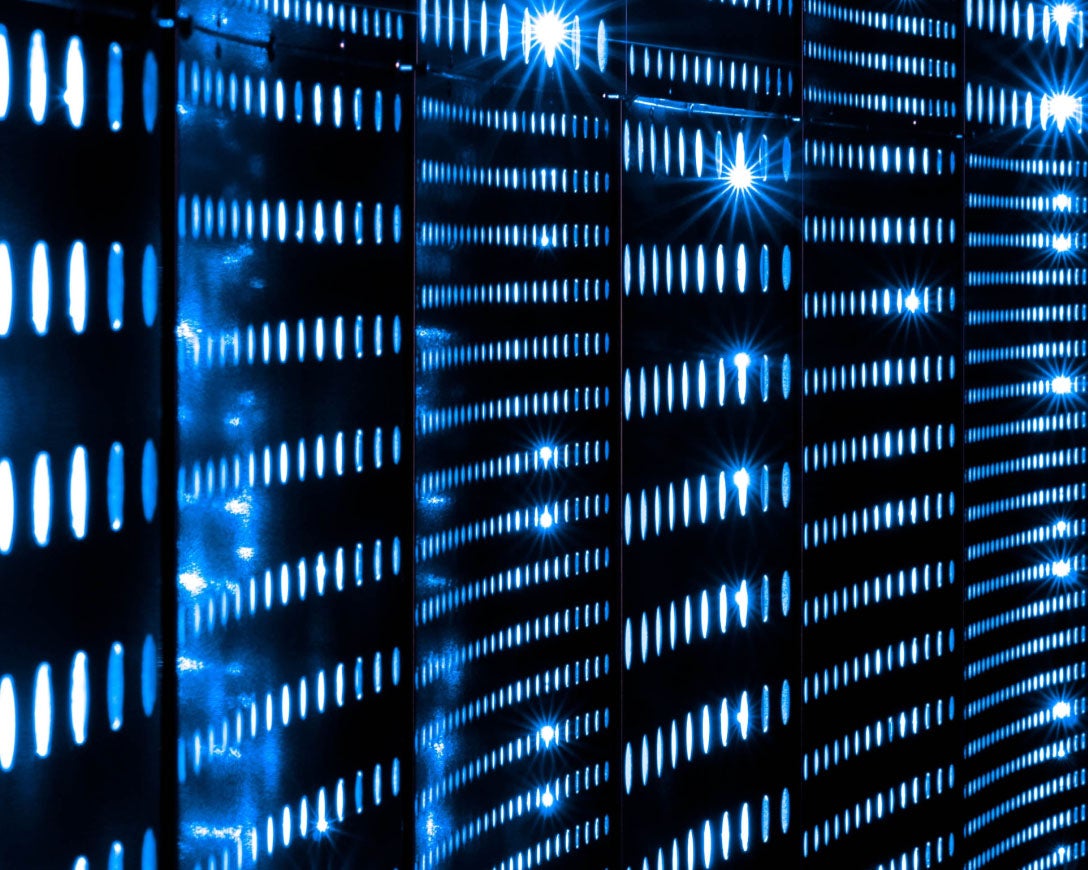
Active Directory Forest Recovery
