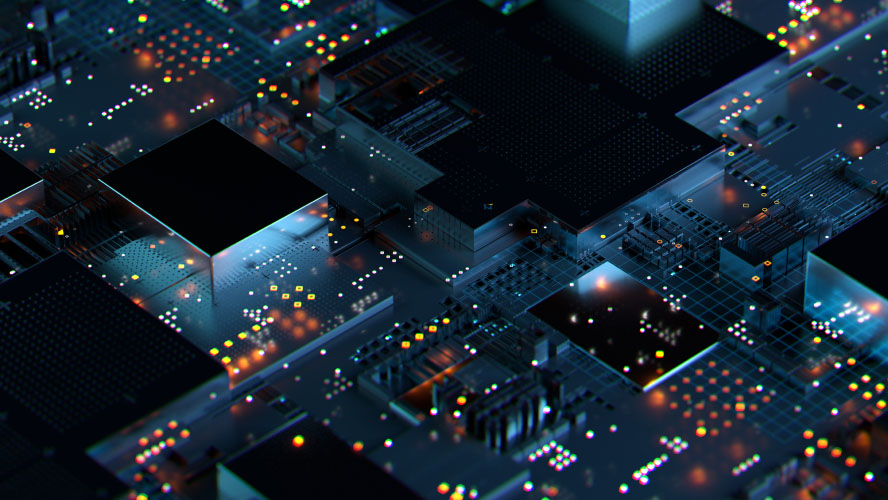Explore
What Is a Cyberattack?
A cyberattack is a deliberate attempt by hackers to break into computer systems, networks, or devices to steal, damage, or destroy information.
What is a cyberattack?
Cyberattacks pose an escalating threat to cloud-first enterprises, targeting everything from customer data to critical business operations across hybrid and multi-cloud environments.
This guide explains the most common attack types, how hackers gain access to your systems, and the strategic steps IT leaders can take to build resilient defenses that can help protect and rapidly recover your organization’s most valuable digital assets.
Defining Cyberattacks and Their Impact
A cyberattack is a deliberate attempt by hackers to break into computer systems, networks, or devices to steal, damage, or destroy information. This means attackers use various methods to bypass security defenses and gain unauthorized access to digital assets.
Cyberattacks have become one of the most serious threats facing businesses today. When attackers succeed, they can steal sensitive customer data, lock up files with ransomware, or completely shut down operations.
The goals behind these attacks vary depending on who’s launching them. Financial gain drives many cybercriminals – they want to steal money directly from bank accounts, sell data on the dark web, or demand ransom payments to unlock systems. Some attackers focus on espionage, stealing trade secrets or government intelligence that gives them a competitive advantage.
- Financial theft: Direct stealing of money or valuable data to sell.
- Ransomware extortion: Locking files and demanding payment for the key.
- Corporate espionage: Stealing business secrets or intellectual property.
- Disruption: Shutting down operations to cause chaos or make a statement.
The impact on an organization can be devastating and long-lasting. Beyond the immediate financial losses from theft or ransom payments, organizations could face massive costs for investigation, system repairs, and legal fees.
Perhaps most damaging is the loss of customer trust and reputation. Once news of a breach becomes public, customers may take their business elsewhere, and partners may question an organization’s ability to protect their information. This reputational damage can affect the bottom line for years after the initial attack.
Today’s cloud-first business environment has made cyberattacks even more dangerous. Data no longer sits safely behind a single firewall – it’s spread across multiple cloud providers, SaaS applications, and employee devices. This expanded attack surface gives hackers more entry points and makes it harder to maintain visibility and control over digital assets.
Potential Impacts of a Cyberattack
| Impact Type | What It Means | Example |
| Operational downtime | Systems stop working, halting business | A hospital’s patient records system goes offline, forcing staff to use paper charts |
| Data loss | Critical information is destroyed or stolen | A law firm loses all client files when ransomware encrypts their servers |
| Financial damage | Direct costs from the attack and recovery | A retailer pays $2 million in ransom plus $5 million in recovery costs |
| Reputation harm | Customers lose trust in the brand | A bank’s stock price drops 15% after announcing a customer data breach |
Recognizing Common Types of Cyber Security Threats
Understanding the different types of cyberattacks can help organizations recognize warning signs and build better defenses. While attackers constantly develop new methods, most threats fall into several well-established categories.
Malware
Malware is malicious software designed to damage, disrupt, or gain unauthorized access to computer systems. This umbrella term covers several specific types of harmful programs that can infect devices and networks.
- Viruses attach themselves to legitimate files and spread when infected files are shared. Once active, they can corrupt data, slow down systems, or create backdoors for other attacks.
- Worms are self-replicating programs that spread automatically across networks without needing human interaction.
- Trojans disguise themselves as legitimate software to trick users into installing them. Once inside the system, they can steal passwords, install additional malware, or give attackers remote control of the computer.
Ransomware
Ransomware is a type of malware that encrypts your files and demands payment for the decryption key. This means attackers essentially hold data hostage until the ransom demand is paid.
Modern ransomware attacks often use “double extortion” tactics. Attackers first steal sensitive data and then encrypt systems. They threaten to publish stolen information online if their ransom isn’t paid, adding pressure to meet their demands.
Phishing
Phishing is a social engineering attack where criminals impersonate trusted organizations to trick users into revealing sensitive information. This means they send fake emails, texts, or make phone calls pretending to be a bank, a government agency, or a business partner.
These messages typically create a sense of urgency or fear to prompt immediate action. They might claim an account will be closed unless login credentials are verified, or that a prize has been won, but need to provide personal information to claim it.
Successful phishing attacks give criminals access to passwords, financial information, or other sensitive data they can use for identity theft or to break into systems.
Denial-of-Service Attacks
A Denial-of-Service (DoS) attack overwhelms websites or networks with fake traffic to make it unavailable to legitimate users. This means attackers flood systems with so many requests that they can’t handle normal traffic.
Distributed Denial-of-Service (DDoS) attacks use networks of compromised computers to generate massive amounts of traffic from multiple sources. This makes the attacks much harder to stop because the traffic comes from thousands of different locations.
While these attacks don’t typically steal data, they can cause significant financial damage by disrupting online services and preventing customers from accessing websites or applications.
Insider Threats
An insider threat comes from someone within an organization who has authorized access to systems but misuses that access. This could be a current or former employee, contractor, or business partner.
Malicious insiders intentionally steal data, sabotage systems, or sell information to competitors or criminals. They’re particularly dangerous because they already have legitimate access and know security procedures.
Unintentional insider threats occur when employees accidentally expose data through careless actions, like falling for phishing scams, using weak passwords, or misconfiguring security settings.
Understanding Attack Vectors and Sources
An attack vector is the path or method hackers use to gain access to systems. Think of it as the route they take to break into your digital environment. Understanding these entry points helps focus security efforts where they matter most.
- Email remains the most common attack vector because it directly reaches employees and can bypass many technical security controls. Attackers use email to deliver malicious attachments, phishing links, and social engineering messages designed to trick staff.
- Compromised credentials can give attackers a direct key to your systems. When they steal or guess usernames and passwords, they often can access the network without triggering security alerts because they appear to be legitimate users.
- Software vulnerabilities are flaws or bugs in operating systems, applications, or firmware that attackers can exploit. These weaknesses exist in almost all software, which is why regular security updates are critical for your defense.
- Third-party access creates indirect pathways into your network. Attackers may compromise a trusted vendor, supplier, or service provider to gain access to systems through established business relationships.
The sources behind these attacks vary significantly in their motivations and capabilities. Cybercriminal groups operate like businesses, focusing on profitable attacks like ransomware and data theft. They often sell their services to other criminals or offer “ransomware-as-a-service” platforms.
Nation-state actors conduct cyber espionage and large-scale disruption campaigns for political or economic advantage. These well-funded groups often target government agencies, critical infrastructure, and companies in strategic industries.
How to Evaluate and Secure Attack Vectors
1. Test email defenses: Run regular phishing simulations to see how many employees click on suspicious links or download malicious attachments.
2. Strengthen access controls: Require multi-factor authentication for all critical systems and regularly review who has access to what data.
3. Maintain current software: Create a formal process to identify, test, and install security patches within 30 days of release.
4. Assess vendor security: Require all third-party partners to meet security standards and regularly audit their practices.
5. Control physical access: Disable USB ports where possible and implement strict policies about bringing personal devices into secure areas.
Building Enterprise Resilience with Commvault
True cyber resilience goes beyond traditional backup and recovery – it’s about enabling continuous business operations even when attacks succeed. This means having the tools and processes to detect threats early, contain damage quickly, and restore operations with minimal downtime.
Commvault Cloud’s unified approach reduces the complexity of managing multiple point solutions. Instead of juggling separate tools for backup, monitoring, and recovery, you get integrated and unified capabilities that work together across your hybrid and multi-cloud environment.
Strengthening Cybersecurity Posture: Proactive Steps for IT Leaders
Building strong defenses against cyberattacks requires more than just buying security tools – it demands a strategic approach that combines technology, processes, and people. Your goal should be to create multiple layers of protection that make it extremely difficult for attackers to succeed.
Start by developing a comprehensive incident response plan that clearly defines what everyone should do when an attack occurs. This plan removes confusion during a crisis and enables your team to respond quickly and effectively. Without a plan, valuable time is wasted on deciding who should do what while the attack continues to spread.
Your employees are often your first line of defense, so invest in regular security awareness training. Teach them to recognize phishing emails, use strong passwords, and report suspicious activity immediately. Well-trained staff can stop many attacks before they gain a foothold in your systems.
Implement a multi-layered security approach that creates overlapping fields of protection. If one control fails, others should still block or slow the attack. This strategy acknowledges that no single security tool is perfect and that determined attackers will eventually find ways around individual defenses.
Regular testing through tabletop exercises and simulated attacks can help identify gaps in your plan and let your team practice their roles. These exercises also help build confidence and reduce stress when real incidents occur.
Frequently Asked Questions
What is the difference between malware and ransomware?
Malware is the broad category of malicious software that includes viruses, worms, and trojans, while ransomware is a specific type of malware that encrypts files and demands payment for the decryption key.
Can cyberattacks happen through mobile devices and smartphones?
Yes, mobile devices can be infected with malware through malicious apps, phishing texts, or compromised websites, and they can serve as entry points into corporate networks if not properly protected.
How long does it typically take to recover from a major cyberattack?
Recovery time varies widely depending on the attack type and your preparedness, ranging from hours for well-prepared organizations with automated recovery systems to months for those without proper backup and response plans.
Related Terms
Incident Response Plan
A documented plan that outlines how to respond to a cyberattack, including steps for containment, recovery, and post-incident analysis.
Ransomware protection
The process of preventing the occurrence of a ransomware event, and/or mitigating the risk of a successful attack.
Data loss prevention
Security measures designed to help prevent the loss, leakage, misuse, or unauthorized access to sensitive data through monitoring, encryption, and access controls.
Related Resources

Ransomware Reversal

Three must-haves for ransomware resilience