The Best Network-Attached Storage Cloud Backup Solution
A NAS backup involves transferring data from your NAS device to a secondary location, whether cloud-based, another NAS system, or offsite storage facility.
What is Network-Attached Storage (NAS)?
Network-attached storage (NAS) has become the backbone of data management for organizations navigating hybrid work environments and data growth. The consumer NAS market alone reached $6 billion in 2024 and continues its rapid expansion as businesses seek centralized, accessible storage solutions.
This growth reflects the increasing need for scalable storage that supports remote collaboration, multimedia content management, and data sharing across distributed teams. Yet many organizations overlook a fundamental truth: Having a NAS device doesn’t equal having protected data. The rise in ransomware attacks makes comprehensive NAS backup strategies essential for business continuity and data protection.
Exploring NAS Backup Essentials
A NAS backup involves transferring data from your NAS device to a secondary location, whether cloud-based, another NAS system, or offsite storage facility. This process creates recoverable copies of your critical data, helping protect against hardware failures, cyberattacks, and accidental deletions that could otherwise devastate business operations.
Organizations leverage NAS backup across diverse scenarios: creative agencies storing massive video files, healthcare providers managing patient records, and remote teams collaborating on shared projects. Small businesses use NAS devices as cost-effective file servers, while enterprises deploy them for departmental storage and archival purposes. The flexibility of NAS storage makes it ideal for organizations requiring centralized access without the complexity of traditional storage area networks.
Why Backup Your NAS Device?
Many IT professionals mistakenly believe Redundant Array of Independent Drives (RAID), a general term for mass storage schemes that split or replicate data across multiple hard drives, configurations provide adequate data protection.
RAID protects against individual drive failures but offers no defense against ransomware, accidental deletion, or catastrophic hardware failure. Similarly, synchronization features that replicate data between NAS devices can propagate corrupted or encrypted files, turning a backup solution into a liability.
The importance of backing up NAS devices extends beyond simple data preservation. Modern businesses rely on NAS storage for critical workflows, customer data, and intellectual property. Smart homes increasingly depend on NAS devices for security footage, family photos, and home automation data. Without proper backup strategies, these repositories become single points of failure that threaten both business continuity and personal memories.
NAS appliances represent high-value targets for cybercriminals precisely because they centralize vast amounts of organizational data. Beyond ransomware, NAS devices face multiple threats that demand comprehensive backup strategies. Hardware failures can strike without warning, corrupting years of accumulated data. Natural disasters, theft, and human error compound these risks.
Ransomware Protection Framework for NAS
The following framework outlines essential measures for protecting NAS data against ransomware and other threats.
| Protection Measure | Implementation Details |
| Regular automated backups | Schedule daily incremental backups with weekly full backups to minimize data loss windows. |
| Isolated backup environments | Store backups on separate networks or air-gapped systems to help prevent ransomware spread. |
| Immutable storage | Deploy write-once-read-many storage that can prevent backup modification or deletion. |
| Scheduled recovery testing | Perform monthly restoration drills to verify backup integrity and recovery procedures. |
| Multi-location storage | Distribute backup copies across geographic locations to protect against regional disasters. |
| Access control monitoring | Implement strict authentication and audit trails for all backup system access. |
The 3-2-1 Strategy for NAS Protection
The 3-2-1 backup strategy provides a framework for NAS data protection: Maintain three copies of important data (one primary and two backups), store copies on two different storage media types, and keep one backup copy offsite. This approach helps protect against common failure scenarios while maintaining quick recovery options.
For NAS environments, this might mean keeping production data on your primary NAS, maintaining a local backup on a secondary NAS or external drives, and storing a third copy in cloud storage. This configuration helps protect against ransomware that might encrypt both primary and local backup copies, while cloud storage provides disaster recovery capabilities if physical locations become compromised.
NAS Backup Methods
Modern NAS backup approaches extend far beyond simple file copying, offering sophisticated options that balance protection, performance, and cost.
- Local backups to secondary NAS devices or external drives provide rapid recovery for everyday incidents like accidental deletions or file corruption. These solutions offer high-speed restoration but remain vulnerable to site-wide disasters or sophisticated ransomware that targets network-connected devices.
- Cloud backup for NAS has emerged as the preferred offsite solution, with about 70% of organizations have adopted some form of cloud storage. Cloud backups help protect against physical disasters, provide geographic redundancy, and scale effortlessly as data volumes grow.
- Hybrid approaches combine local and cloud backups, optimizing for both quick recovery and comprehensive protection. Organizations can tier data across providers based on access patterns, compliance requirements, and cost considerations. Hot data remains on high-performance NAS storage with frequent backups, while cold data migrates to cost-effective cloud archives.
Essential NAS Backup Best Practices
Organizations should implement these proven practices to maximize NAS backup effectiveness:
- Use the 3-2-1 backup rule: Keep 3 copies of data (production + 2 backups), on 2 different media, with at least 1 backup offsite. This time-tested approach provides multiple recovery options while helping protect against localized disasters.
- Schedule regular, automated backups: Configure incremental or differential backups to run during off-peak hours, reducing bandwidth consumption and minimizing impact on production systems. Daily incremental backups capture changes efficiently while weekly full backups provide clean recovery points.
- Encrypt data in transit and at rest: Implement encryption for all backup data to help meet compliance requirements and protect against unauthorized access if backup media is lost or stolen.
- Test backup restoration frequently: Monthly restoration tests can verify backup integrity and familiarize staff with recovery procedures before actual disasters strike. Document any issues discovered during testing.
- Monitor backup jobs and set alerts: Configure automated notifications for backup failures, missed schedules, or unusual data growth patterns that might indicate ransomware activity.
- Enable versioning and retention policies: Maintain multiple file versions to recover from gradual corruption or insider threats that might go undetected for weeks or months.
- Integrate ransomware-resistant features: Deploy immutable storage or object locking to help prevent ransomware from modifying backup copies, creating an unalterable recovery point even if attackers compromise backup credentials.
- Document recovery procedures: Maintain detailed runbooks for various recovery scenarios, from single file restoration to complete NAS rebuilds, reducing confusion during high-stress incidents.
NAS Backup Solutions & Software Features
Modern NAS backup solutions must accommodate the diverse ecosystem of storage vendors while providing enterprise-grade protection capabilities.
Cross-platform support for major NAS brands like Synology, QNAP, Western Digital, and Netgear allows organizations to protect heterogeneous storage environments through a single management interface.
Key features that distinguish enterprise-ready NAS backup solutions include automated scheduling that adapts to data change rates, intelligent incremental and differential backups that minimize storage consumption, and granular versioning that captures point-in-time copies for compliance and recovery flexibility.
Advanced solutions incorporate deduplication to help reduce storage costs, bandwidth optimization for efficient cloud transfers, and encryption throughout the data lifecycle.
Centralized management capabilities become critical as NAS deployments grow across departments and locations. Administrators need unified dashboards showing backup status, capacity trends, and recovery point objectives across all protected systems. Granular restore options from individual files to complete volumes must execute quickly without disrupting production operations.
Real-World Success: Syncreon Transforms NAS Backup Strategy
Global supply chain solution provider Syncreon faced a common challenge: managing six different backup products across multiple data centers with unpredictable licensing costs. The company needed a unified solution to protect diverse systems including Oracle, SQL, Sybase, and Informix databases, Microsoft Exchange, SAP applications, and 2,500 endpoint devices.
By consolidating its fragmented backup infrastructure with Commvault® Cloud Autonomous Recovery, Syncreon achieved remarkable results:
- Slashed nearly $500,000 in licensing, hardware, and lease buyout costs over three years.
- Saved up to $24,000 annually in cloud storage costs through intelligent data tiering.
- Improved team productivity by centralizing backup management across four data centers.
- Protected 2,500 laptops against theft and ransomware with automated endpoint backups.
“By centralizing the backups for all servers and endpoint devices globally with Commvault, we now have greater visibility of our overall data protection process and improved team productivity,” said the senior manager of Global IT, Enterprise Systems and Cloud at Syncreon.
The consolidation eliminated manual processes like transporting backup tapes between sites and freeing IT resources for strategic business initiatives. Role-based access controls and comprehensive monitoring dashboards gave Syncreon confidence its critical supply chain data remained secure and available across global operations.
How Commvault Supports NAS Backup Success
Commvault’s platform delivers comprehensive NAS data protection through a unified approach that reduces the complexity of managing multiple point solutions. The platform’s advanced data indexing facilitates quick searches and granular recovery options, allowing administrators to locate and restore specific files across petabytes of backed-up data within seconds.
The platform’s cloud-native architecture extends NAS protection to public clouds, creating immutable copies. By combining on-premises and cloud storage tiers, organizations can achieve optimal recovery time objectives while controlling costs. Commvault’s proven track record, positioned by Gartner as a Leader in the Magic Quadrant for Backup and Data Protection Platforms for its Commvault Cloud platform, demonstrates the platform’s ability to meet the demanding requirements of modern NAS environments.
The modern IT environment demands robust NAS backup strategies that can protect against increasingly sophisticated threats. Organizations need comprehensive solutions that combine automation, immutability, and intelligent recovery capabilities to safeguard their critical data assets.
We understand your NAS backup challenges and invite you to discover how our platform can strengthen your data protection strategy.
Related Terms
Air gap backup
A backup system that is physically isolated from the main computer or network, creating a gap that prevents unauthorized access and protects against ransomware.
Air gap backup
A backup system that is physically isolated from the main computer or network, creating a gap that prevents unauthorized access and protects against ransomware.
Distributed file system
A file system that manages data across multiple servers or devices, providing scalability, reliability, and improved performance for NAS environments.
Distributed file system
A file system that manages data across multiple servers or devices, providing scalability, reliability, and improved performance for NAS environments.
Ransomware protection
The process of preventing ransomware events and mitigating the risk of successful attacks through data isolation, encryption, and secure backup strategies.
Ransomware protection
The process of preventing ransomware events and mitigating the risk of successful attacks through data isolation, encryption, and secure backup strategies.

Syncreon
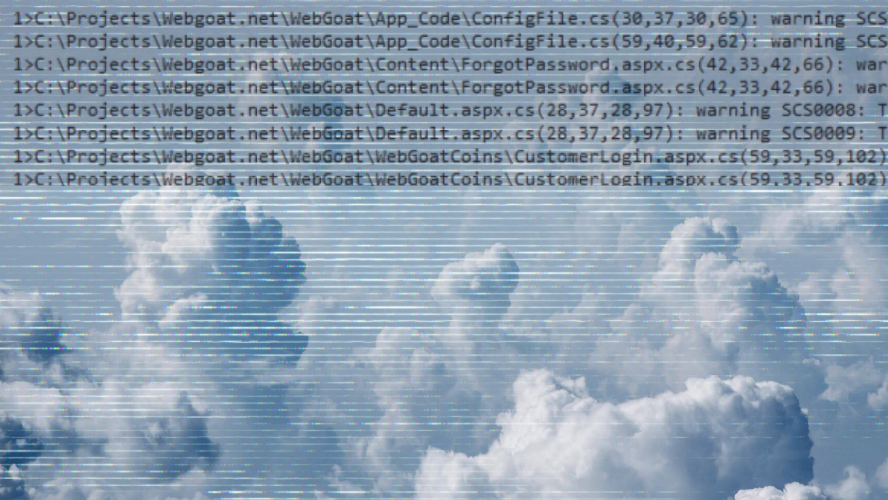
Strengthen ransomware protection with data isolation and air gap technologies
